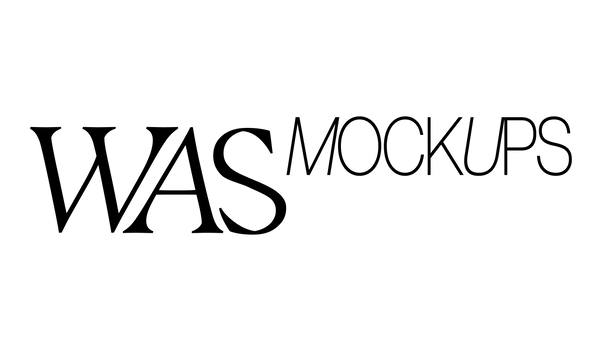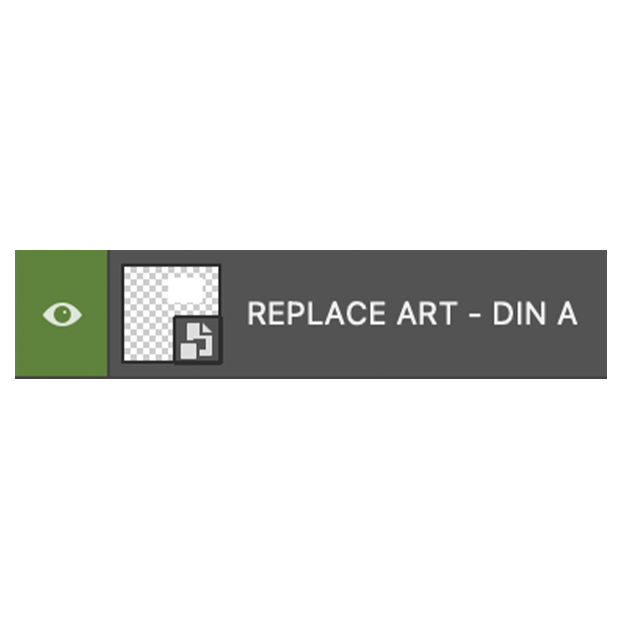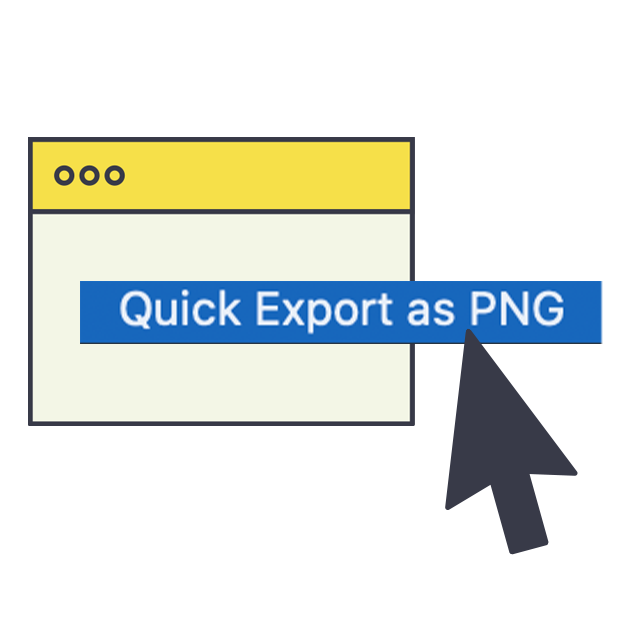Support
Using Frame
Mockups
-
01
-
DOWNLOAD AND UNZIP TO ACCESS YOUR PSD FILES
After purchase you will receive and instant download link. Click 'Download Now' to access the files on your computer.
-

-
02
-
OPEN YOUR PHOTOSHOP DOCUMENT
Double Click on the file with the .psd file extension to open your file in Photoshop.
-

-
03
-
ADDING YOUR ART TO THE MOCKUP IN PHOTOSHOP
Double Click the Smart Object layer to enter, and drag in your art. Click Save. Voila!
-
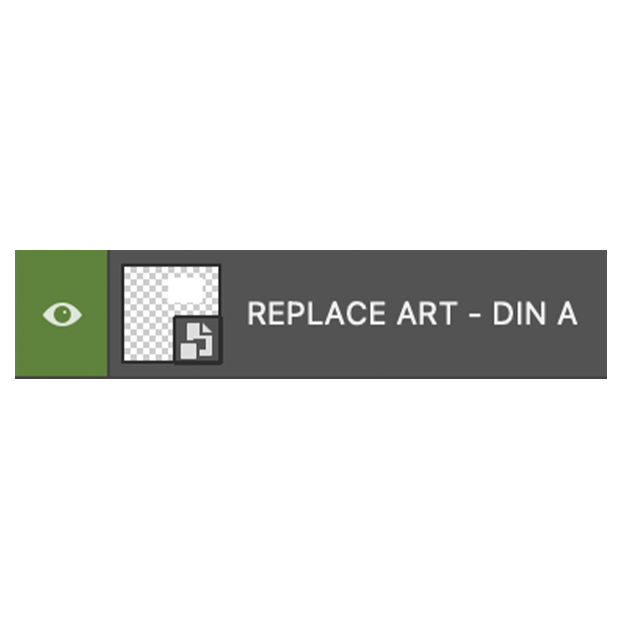
-
04
-
EXPORT YOUR IMAGE AND SAVE IT ON YOUR DEVICE
Save your image on your computer by going to File > Export > Quick Export as PNG.
-
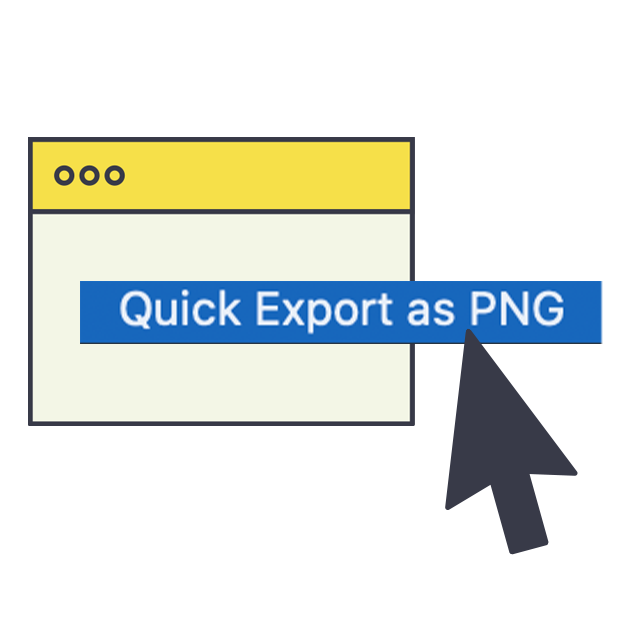
Got Freebies?
But of course!
Give them a try, and use them in your
personal and commercial projects for free.
-
Two 1x1 Frames with Natural Light Freebie Mockup
Regular price R 0.00Regular priceUnit price / per -
DIN A Metallic Frame Freebie on White Brick Mockup
Regular price R 0.00Regular priceUnit price / per -
DIN A Frame Living Room Freebie Mockup
Regular price R 0.00Regular priceUnit price / per
FAQ
How do I access my files?
After your successful purchase you will receive an instant downloadable link.
How do I use video mockups?
Please watch this short video guide.
If you still need help, please see some useful tips below or reach out at wasprintstudio@gmail.com.
TIP 1:
If possible, update both Adobe Photoshop and Adobe Media Encoder. Photoshop used Media Encoder in order to render the video, so sometimes if they are not part of the same update there can be communication issues.
TIP 2:
Make sure you keep all files in the same folder location on your computer in order for Photoshop to link to the video assets.
TIP 3:
Sometimes, .mov files are particularly tricky. Please reach out at wasprintstudio@gmail.com and I will provide another download, using an Image Sequence instead.
What does my license cover?
Can I edit the mockups?
Yes! Feel free to edit them to your heart's content, to fit your needs exactly.
Can I get a custom mockup?
Not at this time unfortunately, as the current pipeline is very long.
But I love hearing suggestions and will always try incorporate them into upcoming mockups when I can so please don't hesitate to get in touch if you'd like to discuss something.
Can I get a refund?
No, sorry. Due to the nature of digital downloads, it is not possible to get a refund.
I haven't received my download link?
Sometimes it can take a minute or two to arrive. Please check back in a bit, or reach out at wasprintstudio@gmail.com.
How do I choose the correct frame ratio?
The mockup info will include the Frame Ratio, so you know what size Art can fit into the frame. If you're still unsure, please see this helpful guide.
Our mockups are designed based on the most popular standard frame sizes such as DIN A Ratio, 4x5, 3x4, 5x7 etc.
Can I use the mockups without Photoshop?
Yes! Please see this short guide on using mockups without access to Adobe Photoshop.