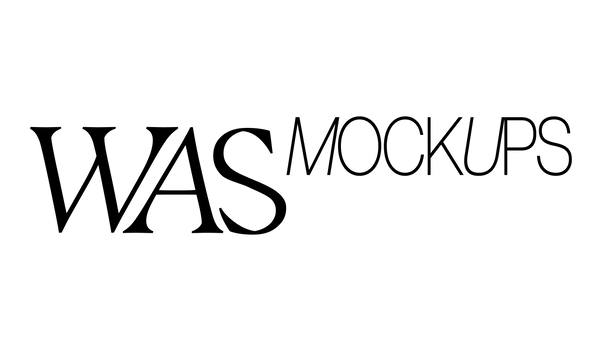Turn Off "AI Info Label" on Instagram and Facebook
Meta announced that it is changing the way it handles what it deems as ‘manipulated media’ following pushback from photographers and artists who have had their work falsely labelled as AI generated by the application. The workaround, “Made with AI” becomes “AI Info”.
To remove the 'AI Info' label, simply click the three dots icon, click edit, and click on the 'AI Info Label to toggle the off switch.
STEPS
1. Click on Three Dots Icon on Top Right of Post
2. Click Edit.
3. Click on AI Info Label to pull up Toggle.
4. Toggle Off Switch
Voila! The AI Info tag is gone!